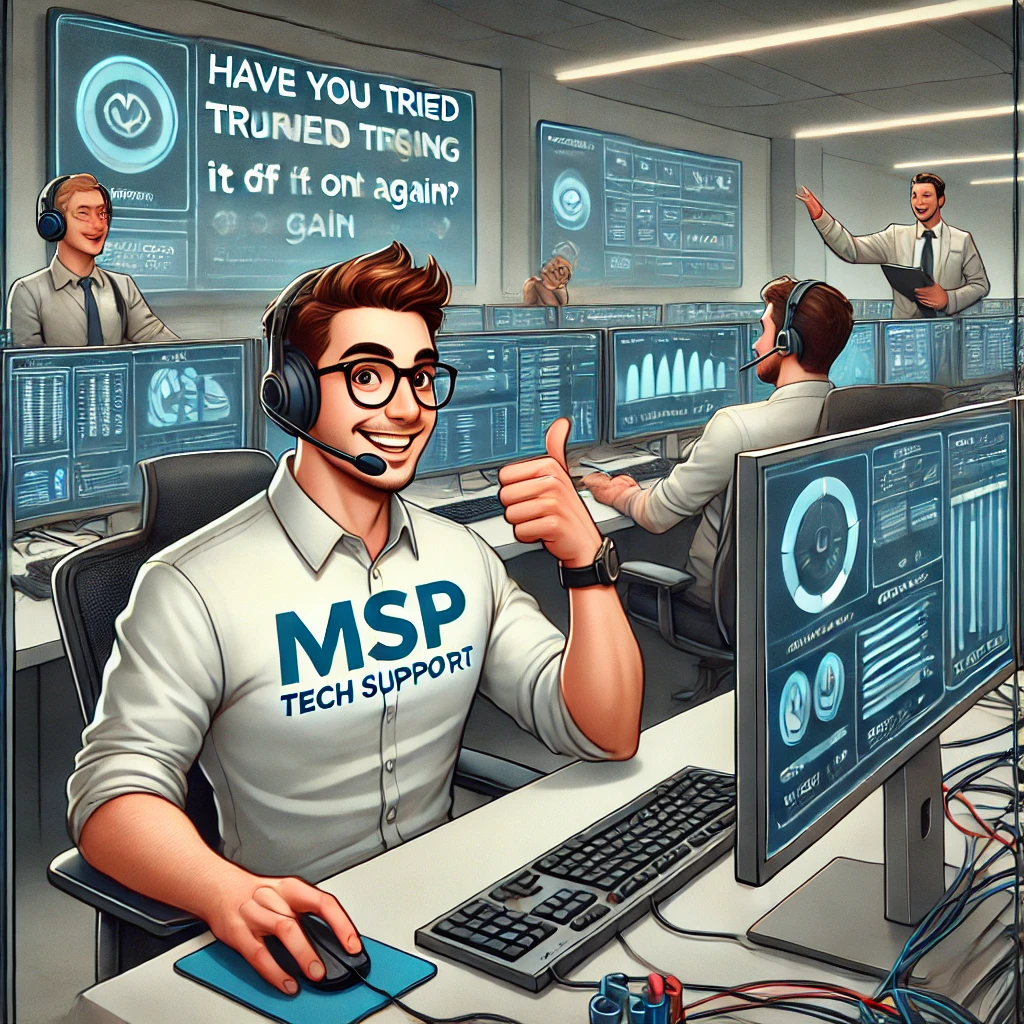Remote work has become the new norm for businesses worldwide. While it offers flexibility and efficiency, it also opens the door to a host of cybersecurity vulnerabilities. From unsecured home networks to phishing scams targeting remote employees, the risks are real. Remote work security isn’t just an IT buzzword—it’s a critical priority for businesses of all sizes.
If you’re wondering how to secure your remote workforce while maintaining productivity, you’re in the right place. Let’s dive into the essentials of remote work security, explore common threats, and break down actionable steps to safeguard your business.
Why Is Remote Work Security Important?
Remote work blurs the boundaries between personal and professional environments, which presents unique security challenges. Here’s why it matters:
- Data Protection: Sensitive business data is more vulnerable on personal devices and unprotected networks.
- Compliance: Industries like finance and healthcare must adhere to strict data protection regulations, even for remote teams.
- Cost of Breaches: A single cybersecurity breach can cost businesses thousands—or even millions—in fines, lost productivity, and reputational damage.
- Increasing Threats: Cybercriminals continue to exploit remote work setups, targeting weak links like outdated software and unsecured devices.
Common Remote Work Security Threats
- Phishing Attacks
Employee inboxes are goldmines for cybercriminals. Phishing emails trick employees into revealing sensitive information or downloading malicious software. - Weak Passwords
Reusing weak passwords across multiple accounts is a recipe for disaster. One compromised password can lead to a domino effect of breaches. - Unsecured Wi-Fi Networks
Public or home Wi-Fi networks without encryption can expose sensitive data to hackers. - Device Theft
A lost or stolen laptop without proper security protocols can give cybercriminals direct access to your business data. - Outdated Software
Software that isn’t updated regularly becomes a playground for cyberattacks, as it lacks the latest security patches. - Insider Threats
Whether intentional or accidental, employees can compromise security by mishandling data or falling victim to social engineering attacks.
Best Practices for Remote Work Security
1. Use Strong Passwords and Multi-Factor Authentication (MFA)
- Encourage employees to create unique, complex passwords for each account.
- Implement MFA tools like DUO to add an extra layer of security.
2. Train Employees on Cybersecurity Basics
- Conduct regular training sessions to teach employees about phishing, password hygiene, and data handling.
- Provide them with resources to recognize and report potential threats.
3. Secure Wi-Fi Networks
- Advise employees to use WPA3 encryption for home Wi-Fi.
- Encourage the use of virtual private networks (VPNs) for encrypting internet traffic.
4. Encrypt Devices and Data
- Require all company-issued devices to have full-disk encryption enabled.
- Use secure cloud storage with end-to-end encryption for sensitive files.
5. Keep Software Updated
- Ensure operating systems, applications, and security software are updated regularly to patch vulnerabilities.
- Automate updates wherever possible to reduce human oversight.
6. Implement Endpoint Security
- Install antivirus software like Bitdefender on all devices accessing company systems.
- Use endpoint detection and response (EDR) tools to monitor and mitigate threats.
7. Use Role-Based Access Control
- Limit access to sensitive data based on employees’ roles.
- Implement permissions only for those who need specific data to perform their job.
8. Backup Data Regularly
- Schedule automatic backups to secure cloud storage or external drives.
- Test backups periodically to ensure data can be restored without issues.
9. Establish a Clear Remote Work Policy
- Outline acceptable use of company devices, data, and networks.
- Specify protocols for reporting security incidents.
10. Monitor and Audit Systems
- Use monitoring tools to track access logs and detect suspicious activity.
- Conduct regular audits of your cybersecurity practices to identify gaps.
FAQs on Remote Work Security
1. What’s the biggest cybersecurity risk for remote workers?
Phishing attacks are among the most common and dangerous threats faced by remote workers. They exploit human error to gain unauthorized access to sensitive information.
2. Should employees use personal devices for work?
It’s not ideal. If personal devices are used, ensure they meet company security standards like updated software, antivirus protection, and encryption.
3. How can businesses enforce remote work security policies?
Businesses can use IT management tools to enforce policies remotely, such as requiring password changes, limiting access based on roles, and monitoring device compliance.
4. Is a VPN necessary for remote work security?
Yes, a VPN encrypts internet traffic, making it harder for hackers to intercept sensitive data. It’s especially important for employees using public or unsecured Wi-Fi.
5. How often should employees receive cybersecurity training?
At least twice a year. Frequent updates keep employees informed about emerging threats and reinforce best practices.
6. Are cloud services secure for remote teams?
Yes, but only if you choose reputable providers that offer end-to-end encryption, multi-factor authentication, and regular security updates.